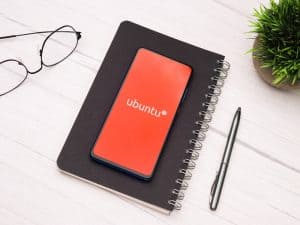Tinder is a well-known dating app that matches you with someone within your location. However, you don’t have to be a long-time Tinder user to have an entire conversation or messages you want to delete. But how do you delete messages on the Tinder app?
Unfortunately, there is no way to delete individual messages in a conversation on the Tinder app. However, to delete conversations, you can unmatch the person’s profile, which will delete the entire conversation. Alternatively, you can delete your account as a whole.
Unmatching someone or deleting your Tinder account to delete a message or message is a bit drastic. But until Tinder updates its terms of service to allow its users to delete messages in a conversation, you have to cope with the few alternatives for deleting messages on the Tinder app.
Different Ways To Delete Messages on the Tinder App
On a dating platform such as Tinder, you are bound to meet different people with different perspectives on dating. If you find yourself in a conversation with someone that seems to be triggering all the wrong emotions, you can leave the conversation. If perhaps you wouldn’t want to have information about the person or vice versa, you can delete the conversation.
There are different ways to delete conversations on the Tinder app. However, it is worth noting that uninstalling the app would not delete the conversation because you will still find all the same conversations on the app whenever you register on it again.
In this regard, we will elaborate on the three ways you can delete a conversation on the Tinder app below.
Method #1: Deleting the Conversation
The first method we will address in this article is the regular method of deleting conversations on any social media platform. Although this method will delete the conversation on your device, the other person would still have a copy of the conversation. Also, the other person can still message you, and you will still receive it. Think of this method as a less drastic way to get rid of messages on the Tinder app.
Here’s how to delete a conversation on Tinder.
- Launch the Tinder app on your smartphone.
- Tap on the message icon at the bottom right corner of your screen, beside the profile icon.
- Search for the person you want to delete their conversation with and swipe left in the “Message” tab.
- Select “Delete” from the pop-up message, and the conversation will be deleted.
Method #2: Unmatching the Profile
Another method to delete a conversation on the Tinder app is to unmatch the profile. Note that when you unmatch a profile on the Tinder app, your entire conversation with the person will be deleted from your device and their device. Also, you wouldn’t be able to send a message to the person again, and the same thing applies to the person.
However, it is worth noting that this method is irreversible, except for a slim chance that you and the person match again.
Here’s how to unmatch a profile on the Tinder app.
- Launch the Tinder app on your smartphone and navigate to the “Message” tab.
- Tap on the message of the user you want to unmatch and tap on the blue shield at the top right corner of the conversation.
- From the pop-up option, choose either “Report/Unmatch” or “Unmatch” only, and the conversation will be deleted.
Method #3: Deleting Your Account
If, for any reason, you want to delete the entire conversation you’ve had on Tinder as well as unmatch everyone you’ve matched on Tinder, then you should delete your account. This option works great when you want to start afresh and get rid of everyone you’ve chatted with.
Alternatively, you can create a new account and abandon the old one in case you ever change your mind and want to visit your old friends.
Here’s how to delete an account on the Tinder app.
- Launch the Tinder app on your smartphone.
- At the bottom right corner of your screen, tap on the profile icon.
- In the “Profile” tab, select the “Settings” option.
- At the bottom of the page, click on the “Delete Account” option.
- In the pop-up option, confirm you want to delete your account by selecting “Delete Account”, and your profile data will be deleted.
If you have an active subscription on your Tinder profile and delete your account, it does not cancel or terminate your subscription.
Conclusion
While Tinder may not allow you to delete single messages on your device or the other user’s device, you have the option to delete the entire conversation. Take note of the different methods you can use to delete conversations on the Tinder app, as some methods are easier than others.