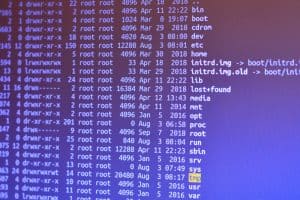Your network mode on your Wi-Fi router or smartphone will influence your internet connection speed. Your ability to change your preferred network mode depends on your carrier and device. The question now is, what should be your preferred network mode?
Generally, the main network modes include 2G, 3G, 4G, and 5G, with 2G being the slowest and 5G the fastest. Your preferred network mode does not necessarily need to be the fastest but what is most favorable for you at the moment.
So, when choosing a preferred network mode, it is essential to note that there is no wrong or right choice. Instead, your current internet connection needs the moment to determine what works best for you. This article will elaborate on the network modes and how to change them.
How To Change Your Network Mode
When you want to change your network mode, it is essential to know what network mode works best for you at the moment. You need a much faster network speed if you spend most of your time streaming your favorite TV show or playing online games. But if you spend most of your time on social media, viewing pictures, and sending messages, you don’t need an extra fast internet connection.
A much faster internet connection lets you reach the cap of your data plan and drains your phone battery. A slower internet connection conserves your data plan since it does not preload as much data as a faster internet connection and saves your battery. Whatever the case may be, below, we look at how you can change your network type on Android and iPhone.
Method #1: On iPhone
When using a cellular network on an iPhone, you can change the network mode as you see fit. While most iPhones come with a 4G network and lower, several newer iPhone models support 5G cellular connections like the iPhone 13, 12, and SE (3rd generation) come with a 5G cellular network.
Using the 5G network on your iPhone will considerably boost your internet connection speed to up to 2 Gbps on some carriers. Sadly, using this network mode can consume a lot of battery. However, you can change the network mode to 5G when needed or turn it OFF when you don’t need it to conserve your device battery.
Here’s how to change your preferred network on your iPhone.
- Open the Settings app from the home screen of your iPhone.
- Scroll down the options and select “Mobile Data”.
- Tap on the “Mobile Data” options.
- Look for the option “Voice & Data” and select it.
- You will see a list of options for different network modes; select your preferred choice, and you are good to go.
Method #2: On Android
If you are using an Android device, you are also not left out. It would be best to turn on a much faster internet connection when you have slow internet reception. Android users also have the option to choose their preferred network mode between 2G and 5G.
Unlike iPhones, changing your preferred network mode on an Android device is slightly different depending on the manufacturer of the Android.
Below we will talk about how you can change your preferred network mode on popular manufacturers of Android.
Here’s how to change your preferred network mode on Android.
- Open the Settings app on your Android device from the home screen or swipe down from the home screen and type “Settings” in the search dialog to quickly find the app.
- Scroll down and tap on “Network & Internet”.
- Choose your preferred SIM if your Android device features dual SIM slots.
- Tap on “Preferred Network Type” and then pick the network mode, whether 2G, 3G, 4G, or 5G.
If you are experiencing issues with changing your preferred network mode on iPhone or Android, try restarting your device and then retry the above steps. Alternatively, you can reach out to your service provider for more assistance.
Conclusion
Knowing when to switch the network mode on your device is crucial in helping you achieve your desire. Note that downloading a file on 5G is much faster than on 4G. Similarly, 4G is much faster than 3G, and so on. While most devices don’t have 5G yet, 4G seems to be the standard on devices today. And in a way, it isn’t entirely the fault of phone manufacturers as not many mobile carriers yet support a 5G internet connection.
Although a 5G network is fast, this does not mean a typical 4G network is unusable. On average, a 4G network can download at a speed of around 100 Mbps, which is sufficient for gaming online, and streaming videos in 4K. So, know your needs and use the right network mode, so it does not impair usability.