
Do you want to access your FL Studio project files on a different computer? If so, you are in luck, as you can transfer these files without much effort.
To transfer your FL Studio projects to another computer, export the “Project bones” and “Project data” files to a destination folder, name it with an FLP extension, and copy the folder to an external drive. Next, open the external or USB drive on another computer running FL Studio and paste the files. Open your files to access them in FL Studio.
To help you with the task, we’ve compiled an extensive guide to show you how to transfer FL Studio projects to another computer.
Transferring Your FL Studio Project Files to Another Computer
If you don’t know how to transfer FL Studio projects to another computer, our 2 following step-by-step methods will help you do it without difficulty.
Method #1: Transferring FL Studio Files Using a USB or External Hard Drive
With these steps, you can transfer FL Studio Files to another computer using a USB or External Hard drive.
Step #1: Saving FL Studio Project Files
In the first step, open FL Studio on your system, click “File” at the menu bar, select “Export,” and click “Project bones.” Next, select a destination folder to save these files on your system.
Again, click “File,” go to “Export,” click “Project data files,” and save them in the same folder.
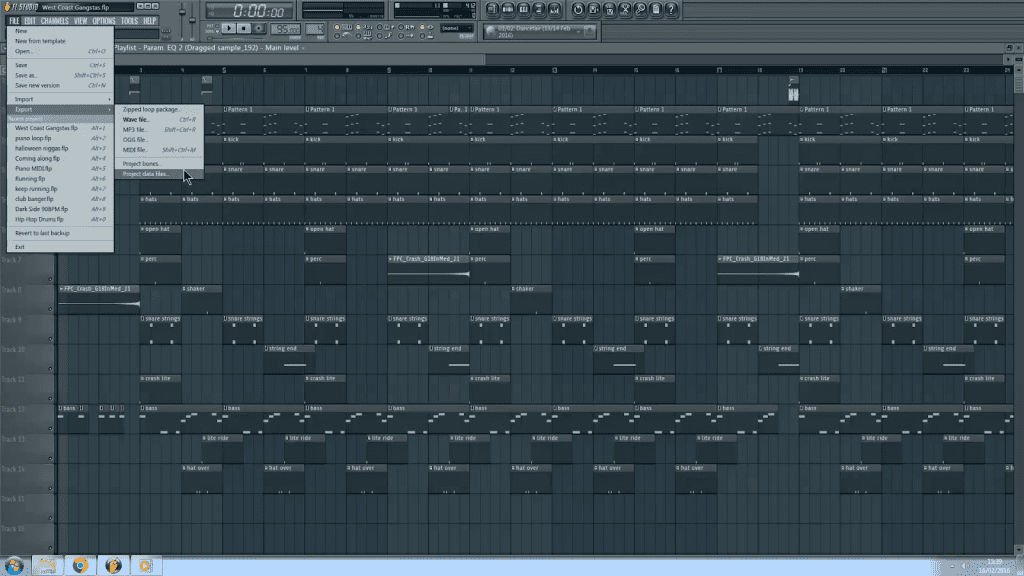
Now, save your project in “.FLP” format to the same folder by clicking “Save As” from the “File” menu and selecting file type as “FLP.”
Step #2: Copying the Files Onto a USB
In this step, insert a USB or external hard drive into your PC’s USB port. Then, open File Explorer from the task bar and locate the folder where you saved files earlier.

Right-click the folder, select “Copy,” open your USB or external drive through the File Explorer, right-click and select “Paste.”
After successfully copying the folder to your removable drive, detach it safely from your computer.
Step #3: Transferring the Files to Another Computer
In the last step, attach the USB or hard drive to the other computer where you want to use the FL project files. Then, open File Explorer, open the USB or hard drive, copy the folder containing your FL Project, and paste it to the computer’s internal drive.

You can now easily open and use these project files on FL Studio installed on the computer.
You should also have all FL Studio plugins installed to work on the project files without interruptions.
Method #2: Transferring FL Studio Project Folders Using Google Drive
- Create a folder on your computer containing all FL Studio project files following step #1 of the previous method.
- Open the Google Drive website on your browser and sign in.
- Click “New.”
- Select “Folder Upload.”
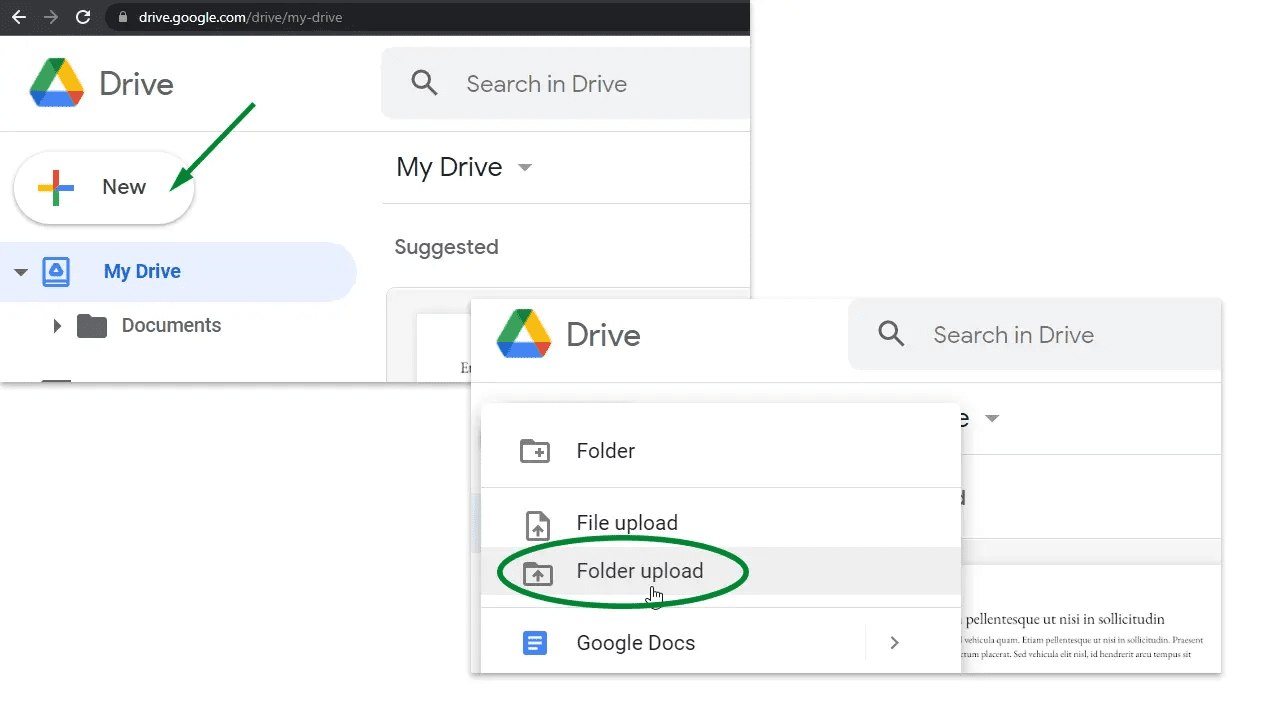
- Choose the folder containing FL Studio files.
- Click “Upload” and wait until your upload completes.
- Sign in to your Google Drive account on the other computer, download the FL Studio projects file, and that’s about it!
You can upload the FL Studio project folder to OneDrive, iCloud, or any other cloud data-sharing platform and download it to any other computer quickly.
Summary
In this guide, we’ve discussed transferring FL Studio projects to another computer using a USB or external hard drive and cloud data-sharing platforms like Google Drive.
Your question has been answered in this article, and you can now easily access and work on your FL Studio projects on other computers.
Frequently Asked Questions
No, FL Studio is a one-time purchase, and all of its updates are free for life.
FL Studio is one of the rarest professional software that lets you use one account on multiple devices. As a single user, you can use one license on different computers; however, companies or organizations have to buy multiple licenses.
All the project files created on FL Studio for Mac or Windows are identical so that you can work on them on both operating systems.







