
The elements that make up the measurements of an iPad are its screen size, width, depth, and height. As iPads come in different sizes, you can measure yours without much effort.
Place the ruler diagonally on the screen to measure the iPad screen size and measure from the device’s top-right corner to its bottom-left corner in inches. Place the ruler or tape parallel to the longer side to measure iPad height. For width, measure from the screen’s left to the right corner.
Apple’s iPad is one of the best-selling gadgets available today. It is an excellent alternative to a laptop and is perfect for getting work done, watching movies, and surfing the internet. However, you might be tempted to know the accurate size of your iPad for various purposes.
In this article, we will discuss how to measure iPad size with the help of easy step-by-step instructions.
Measuring iPad Screen Size
If you are thinking of how to measure iPad size, here are two methods to help you get this done in no time.
Method #1: Determine the Size by iPad Model
The iPad model you use tells you a lot about your device, including its size and features. To measure the size of your iPad by its model, follow these steps.
Step #1: Finding iPad Model Number
A quick way to find your iPad’s model number is to flip your device and locate the model number at the bottom of the back cover. Here, you will see a tiny print starting with the letter A followed by four digits.
If the model number on the back cover is misprinted or removed, you can use another model number known as the order number. To locate the order number, go to the Settings on your iPad and head to the “General” tab.
Locate and tap on the “About” option. You will find the model number in the form of a combination of letters and numbers next to the “Model” option. The order number starts with the letter M.
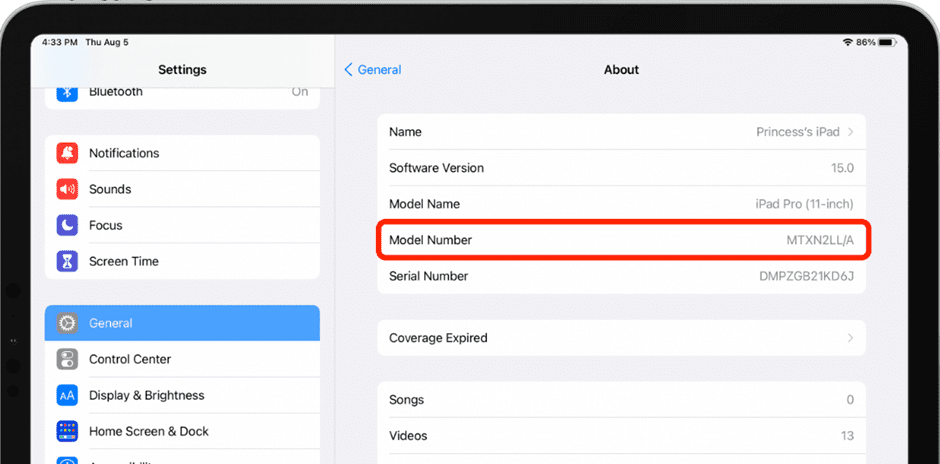
Step #2: Checking iPad Size
Now that you have the model or order number, launch a browser and search for your iPad model online. You will find your iPad size (width, height, depth, and screen size) on different review websites under “Specifications“.
You can also check your iPad’s size on Apple’s official website by searching it from the list.
Method #2: Measuring Size Manually
Choosing the right size of a protective iPad case for your device may be simple if you have the device in hand. To measure the size of your iPad, follow the steps below.
Step #1: Getting Ready To Measure Size
Place your iPad on a level surface in a vertical orientation. Make sure it faces upward, and its narrow side is parallel to your body. Remove all accessories that can become a hurdle in measuring the sides.
Step #2: Measuring Width
Take a ruler or measuring tape and start measuring the device’s width from left to right of the screen. For accurate measurement, ensure the 0 is in line with the outer corner of your iPad.
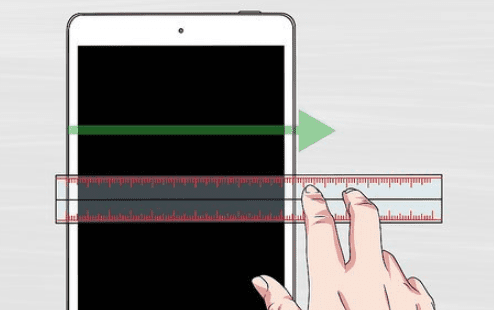
You can measure the iPad’s width in inches or millimeters.
Step #3: Measuring Height
To measure the height of your iPad, place the ruler or tape parallel to the longer side of your device. Make sure to measure from the top to the bottom corner.
Step #4: Measuring Depth
To know how thick your iPad is, hold the ruler perpendicular to the depth of your device. The ruler zero should align with the flat surface where the iPad is lying, and next, measure it to the top.
Step #5: Measuring Screen Size
If you want to know your iPad screen size, use the ruler and measure it from the device’s top-right corner to its bottom-left corner in inches.

Screen size measurements should not include the inactive black frame or bezel width.
Summary
In this guide about measuring iPad size, we have discussed two different and quick ways to accurately figure out your device’s size in terms of width, depth, length, and screen.
We hope that you now know your iPad size to change/replace your screen or buy a protective aftermarket casing accordingly.
Frequently Asked Questions
Apple currently offers four different iPad models: iPad, iPad Mini, iPad Air, and iPad Pro. Each model has its unique features, specifications, and sizes.
The iPad Mini is the smallest with 7.9-inch screen size and is designed for portability. The iPad is a bit larger with 10.2-inch screen size and is a good option for those who want a balance of portability and usability. The iPad Air has a 10.5-inch screen.
The iPad Pro is the largest with a 12.9-inch screen and is designed for most power and functionality.








