
Are you curious about the bars on top of your iPhone’s screen and want to know about them?
The bars on an iPhone indicate the cellular signal strength you are receiving from the cell tower. The number of bars changes according to location and decreases in highly-populated areas.
To make things easy for you, we took the time to write a comprehensive step-by-step guide on what bars mean on iPhone. We will also explore the process for boosting signal strength on iPhones.
What Do Bars Mean on an iPhone?
The bars on an iPhone indicate the strength of cellular signals you are receiving from the cell tower. For example, three bars have more signal strength than two, and their number increases or decreases relative to your location.
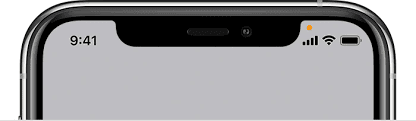
One bar on iPhone means an object is blocking the signals from the cell tower, like concrete or bricks, or you are too far away from the source. If you live in a highly populated area and a lot of people are using the same network, the cell tower becomes overcrowded and, thus, results in poor signal strength.
However, these bars do not give exact signal strength values, so you need to take the readings in decibels. If the reading is closer to zero, your iPhone signal strength is strong; dropping below -100 dBm means no service.
How To Check Signal Strength on an iPhone
If you want to check the signal strength on your iPhone, you need to enter the field test mode with these steps.
- Turn off the Wi-Fi on the iPhone.
- Open the Phone app.
- Enter *3001#12345#*.
- Tap “Call”.
- Tap “LTE”.
- Tap “Serving Cell Meas”.
- Find the signal strength in decibels in the “rsrp0” field.

If you want to restart field test mode to check the signal strength in other areas of your home, turn on “Airplane Mode” on your iPhone, wait for 10 seconds, and turn off the Airplane Mode.
How To Boost Signal Strength on an iPhone
If you want to boost signal strength on your iPhone, our following 5 step-by-step methods will help you do this task without facing much trouble.
Method #1: Updating iOS
The best way to boost the signal strength on your iPhone is by updating it to the latest iOS version.
- Open Settings.
- Tap “General”.
- Tap “Software Update”.
- Select “Download & Install”.
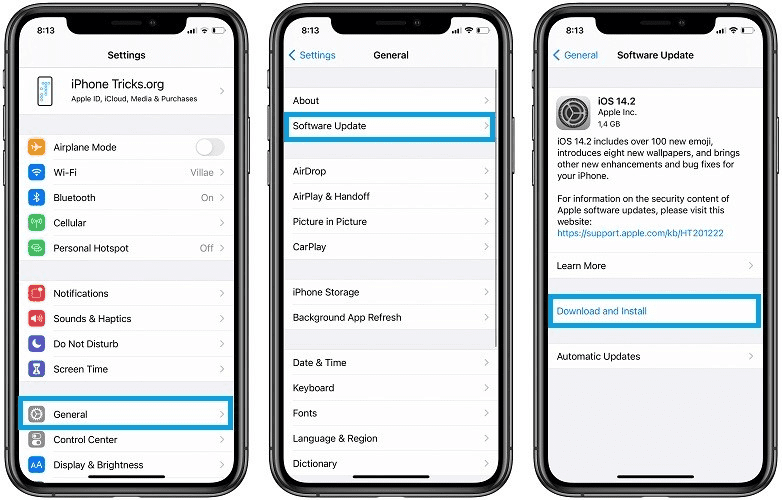
Method #2: Turning On Airplane Mode
You can simply turn on and off the Airplane Mode with these steps.
- Open Settings.
- Tap the “Airplane Mode” toggle to turn it on.
- Wait for a few seconds.
- Disable “Airplane Mode” to reconnect with the cellular network.
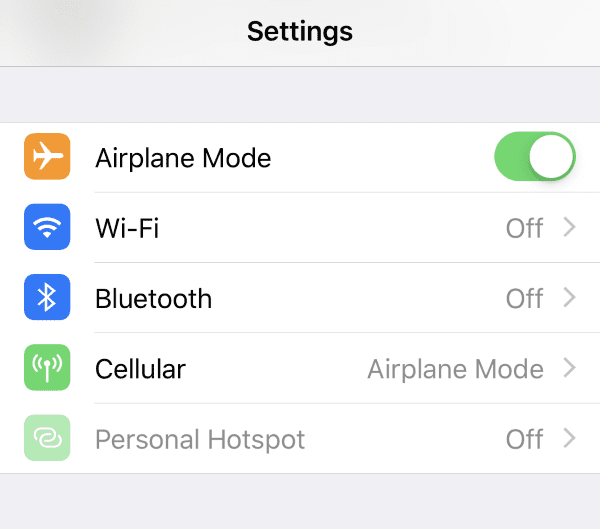
Method #3: Resetting Network Settings
It is possible to boost signal strength on your iPhone by resetting the network settings with these steps.
- Open Settings.
- Tap “General”.
- Tap “Transfer or Reset”.
- Tap “Reset”.
- Select “Reset Network Settings”.
Method #4: Using Wi-Fi Calling
If you’re experiencing poor signal strength, you can enable Wi-Fi calling on your iPhone with these steps.
- Open Settings.
- Tap “Phone”.
- Select “Wi-Fi Calling” to enable it.
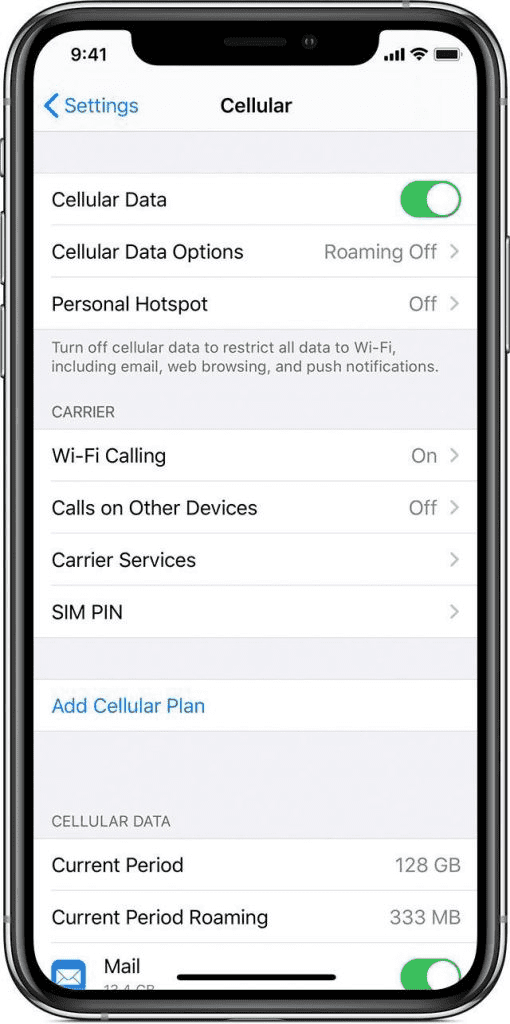
Method #5: Using Signal Boosters
You can also use cell signal boosters, which have cellular radios to amplify the signal strength and increase the number of bars appearing on your iPhone screen, especially in remote areas.
Why Your iPhone Has a Weak Signal
If you’re experiencing weak signals on your iPhone, there can be any of the following reasons.
- Your iPhone is low on memory.
- The SIM card is not inserted correctly.
- The iPhone case is reducing signal strength.
- Buildings are interrupting the signals from the cell tower.
- The cellular network is overcrowded.
Summary
In this guide, we’ve discussed what bars mean on iPhone. We’ve also discussed several methods for improving signal strength on your iPhone.
Moreover, we’ve shared a few reasons for weak signals on your device.
Hopefully, now you are not confused about the bars on your iPhone anymore, and it can also quickly boost signal strength.
Frequently Asked Questions
The 2 bars on iPhone represent more signal strength than 1 bar but less than 3 bars. However, 1-2 bars show poor signal, while 2-3 bars is average strength.
If the SIM card is not correctly inserted into your iPhone, you will receive poor signals or will be unable to connect to the network. To fix this issue, remove the SIM card carefully, clean it, and put it back into your iPhone.
If no bar appears on your iPhone, there is no service due to poor signal strength, and you cannot make or receive calls on your device, but you can still do emergency calls.
Low bars on your iPhone are mainly due to poor reception, the way you hold your phone, or low battery issues.








