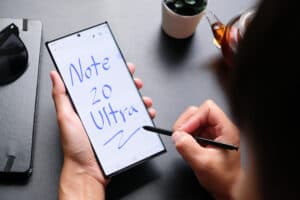Apple does not seem likely to tune down its innovative minds soon as that has kept them in the market. Introducing the Apple Pencil with the first iPad Pro in 2015 has been the talk of the town ever since. Countless Apple products users, especially iPhone users, have been searching for how to connect the Apple Pencil with their iPhone. I guess that’s why you are here, too. This article will provide you with the facts.
Technically, Apple did not make the Apple Pencil for any iPhone. An Apple Pencil works best with iPads because the iPad hardware is compatible with Apple Pencil features. However, there is a trick to connecting an Apple Pencil to an iPhone. We can not vouch for this trick because we have not tried it. However, we will look into it in this post. Just in case you want to try it out. Remember to tell us how it goes.
In this guide, we shall consider what an Apple Pencil is. We shall also look into if an Apple Pencil can connect to an iPhone. If yes, how can you go about it? We shall also consider why Apple declared that their Apple Pencils are only compatible with iPads.
Do you find all these worthy of your time? Let’s get to it.
What Is an Apple Pencil?
You probably have heard of styluses before. An Apple Pencil is an Apple-designed stylus. The Apple Pencil resembles our traditional pencils (and that is how they added the pencil to the design’s name). However, the Apple Pencil writes on an iPad’s screen instead of writing on paper as our traditional pencil does.
Can I Connect an Apple Pencil to My iPhone?
This question should be part of the millennial questions (if there is anything like that). iPhone users have been asking this question for a very long time. But unfortunately, the answer to their question has remained unchanged.
Technically, you can not connect an Apple Pencil to any iPhone, even iPhone 13, because Apple did not make the Apple Pencil for any iPhone. Apple Pencil 1 and Apple Pencil 2 are both incompatible with any iPhone. An Apple Pencil works with a display built for it, and unfortunately, none of the iPhone’s screens are compatible.
How To Connect an Apple Pencil to an iPhone
As mentioned in our introduction, Apple did not make the Apple Pencil for any iPhone. An Apple Pencil works best with iPads because the iPad hardware is compatible with the Apple Pencil. However, a quick trick is to connect an Apple Pencil to an iPhone. We will talk about that trick now.
We stumbled upon a YouTube video that showed how to connect an Apple Pencil to an iPhone in our search for answers. From the video, we saw you need a paper towel and a cup of water to make the Apple Pencil work on your iPhone. Here is how to go about it below:
- Get your paper towel.
- Fold and rip it into halves.
- Fold it twice.
- Wrap the Apple Pencil with a folded paper towel.
- Ensure you do not expose the tip of the Apple Pencil too much. You should have a bit of the Apple Pencil tip outside the paper mold.
- Ensure it is tight.
- Damp the paper towel around the Apple Pencil.
- Try to use it on your iPhone.
We want to remind you that this is just a hack. So, no need to beat yourself if it does not work. We also want to attach the link to the video from iDeviceHelp here so that you can watch the video yourself.
Finally, if you want to use a stylus on your iPhone, we recommend that you find some third-party styluses that fit your iPhone.
Summary
In simple terms, you cannot use the Apple Pencil with your iPhone because of hardware compatibility.
Your iPhone’s screen or display is not compatible with the Apple Pencil. Although, you can use some other styluses with your iPhone. But keep in mind that you might face some frustrations from this.
Would you try the life hacks we spoke about in this post? Did you try it? Let us know your thoughts in the comments section below.
Frequently Asked Questions
The Apple Pencil does not work with an iPhone because of hardware compatibility issues. The iPhone display does not support the Apple pencil features.
Depending on the type of Apple pencil you have, there are two ways to charge your Apple Pencil:
1) For Apple pencil 1, plug your Apple Pencil into the lightning connector on your iPad. You can also charge it with a USB power Adapter using the Apple Pencil Charging Adapter that came with the Apple pencil.
2) For Apple pencil 2, attach your Apple Pencil to the magnetic conductor on the long side of your iPad.
The reason is technical: The iPad has a different touchscreen from the iPhone’s. This difference in screen, also known as display, is why an Apple pencil only works on iPads.