
Do you want to connect another device to the Spectrum router but cannot find its Wi-Fi password? Luckily, you can figure this out with a few workarounds.
To find the Spectrum Wi-Fi password, go to the Spectrum website using a browser on your PC and log in to your account. Next, go to the “Services” tab, click “Internet,” and click “Show” next to the “Password” entry.
Below, we’ve written an extensive guide on how to find the Spectrum Wi-Fi password with easy-to-follow instructions. We’ll also explore changing the Spectrum Wi-Fi password.
Finding a Spectrum Wi-Fi Password
If you don’t know how to find Spectrum Wi-Fi password, our following 4 step-by-step methods will help you complete the task in no time.
Method #1: Using the Spectrum Account Info
- Open a browser, head to the Spectrum website, and use your credentials to sign in.
- Go to “Services.”
- Click “Internet.”
- Click the “Show” option next to “Password.”
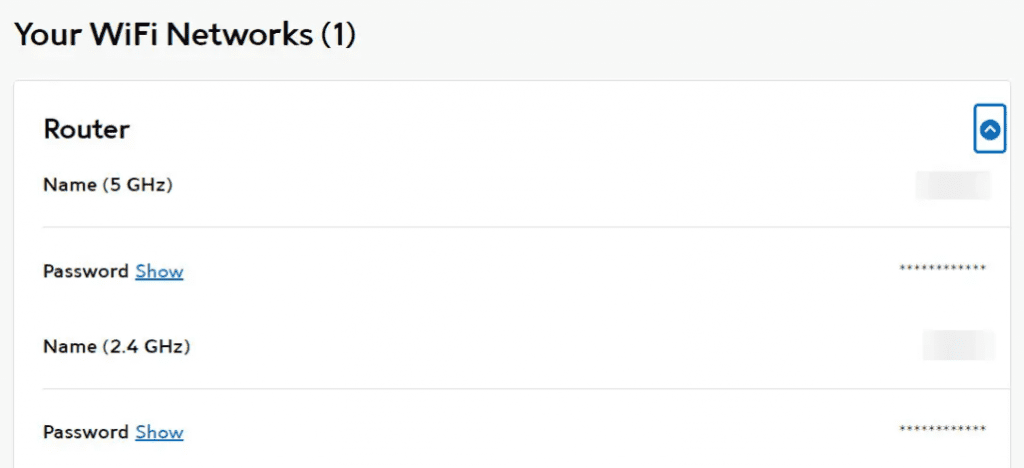
Method #2: Using the Spectrum App
- Launch the My Spectrum app.
- Sign in to your Spectrum account.
- Tap “Services.”
- Tap “View & Edit Network Info.”
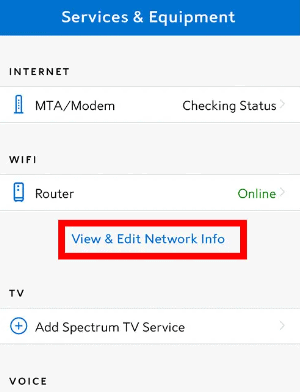
- Tap “Show” next to the password.
Method #3: Using the Router Admin Panel
- Launch a browser on your PC and enter your router’s IP address (written on the back of the device).
- Enter your Spectrum router’s credentials and click “Login.”
- Click “Advanced.”
- Select/click either the “Wi-Fi 2.4GHz” or “Wi-Fi 5GHz” option.
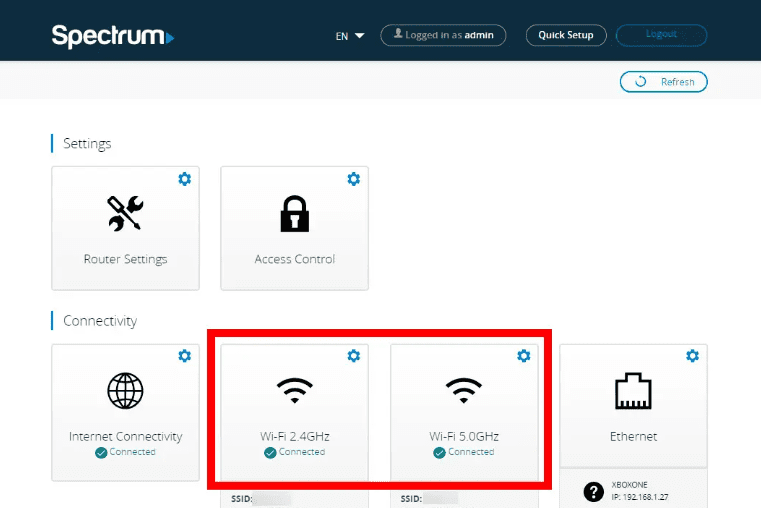
- Click “Basic” and check the password under “Security Settings.”
Method #4: Using Wi-Fi Settings on a PC
- Click the search icon on your PC and search “Wi-Fi Settings.”
- Select “Open.”
- Click “Network and Sharing Center.”
- Click your Wi-Fi network name.
- Choose “Wireless Properties.”
- Go to “Security.”
- Click “Show Characters” under “Network Security Key” to see the password.
How To Change a Spectrum Wi-Fi Password
If you want to change your Spectrum Wi-Fi password after finding it, try one of the following methods.
Method #1: Using the Spectrum App
- Open the My Spectrum app.
- Log in to your Spectrum account.
- Tap “Services.”
- Select “View & Edit Network Info.”
- Type the new password in the given bar.
- Tap “Save.”
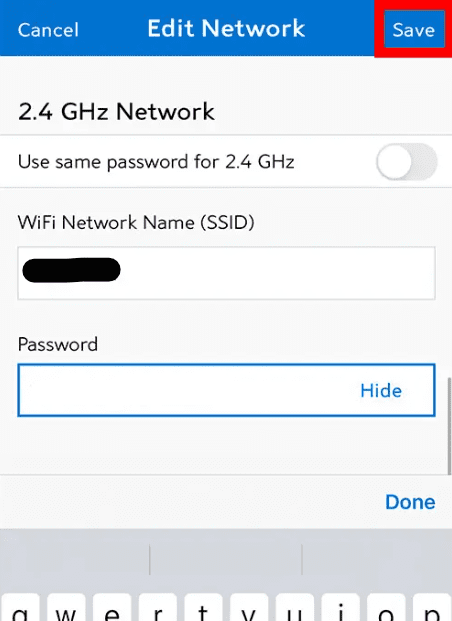
Method #2: Using a Spectrum Account on the Web
- Open your preferred browser.
- Go to the Spectrum website.
- Sign in using your Spectrum account credentials.
- Head to “Services.”
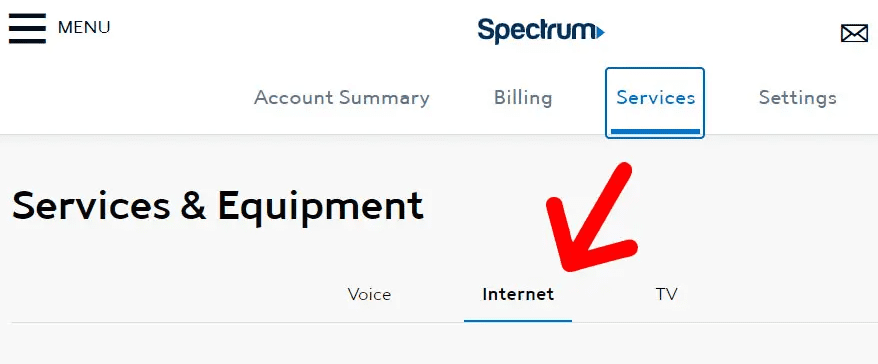
- Click “Internet.”
- Click “Manage Network.”
- Type your new password and click “Save” to apply the new settings.
Method #3: Using the Router Admin Panel
- Open a browser on your laptop/PC.
- Type your router’s IP address in the browser address bar and press Enter.
- Enter your Spectrum router’s credentials and click “Login.”
- Go to “Advanced.”
- Select/click either the “Wi-Fi 2.4GHz” or “Wi-Fi 5GHz” option.
- Click “Basic.”
- Type your new password under the “Security Settings” header and click “Apply” to save your changes.
Summary
In this comprehensive guide, we’ve discussed finding your Spectrum Wi-Fi password using the Spectrum account, app, router admin panel, and Wi-Fi settings on the PC. We’ve also discussed how you can change the Spectrum Wi-Fi password.
Hopefully, you’ve found this article helpful and can now quickly find the password of your Wi-Fi connection.
Frequently Asked Questions
Launch a browser on your PC to activate the Spectrum home internet after setting up the service and visit the Spectrum activation page. Provide the answer to the question on the screen to verify your account.
Spectrum offers three pricing plans for its Wi-Fi service. Starting at $49.99, Spectrum Internet Standard provides 200 Mbps speed, the Spectrum Internet Ultra comes with 400 Mbps, and the Spectrum Internet Gig has a download speed of 940 Mbps.
Spectrum Wi-Fi provides two Wi-Fi network services to let you choose the connection that best suit your device’s needs. For instance, 2.4 GHz can cover more range and has the potential to pass through objects/walls, but it has a lower speed.
Conversely, 5 GHz is a faster network with the potential to improve network performance by reducing lag and interference. This makes it ideal for gaming and other applications that require low latency. However, 5GHz has a shorter wireless range.








