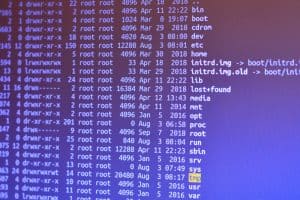The Facebook Marketplace is an excellent place for small and local businesses. You can buy, sell, and find new and used services and products. That is one of the biggest reasons why Facebook isn’t just a social network for chatting and making friends. The Marketplace is a classified ad section specializing in businesses and selling items locally.
However, many people join the Marketplace for scams and frauds; they set up fake accounts. There is little security; hence, the chances of scams and fraud increase. It is essential to learn how to remove the Marketplace from Facebook. You can achieve it by using the Marketplace icon or the Notifications panel.
Users on the Marketplace have their accounts and don’t need to download other apps. The setup is more straightforward than eBay and Amazon; that’s why people go for Marketplace. They can buy and sell from their existing accounts on the Facebook app. This also makes it easier for them to check what’s trending, making browsing easy.
Let’s assume you want to eliminate the distracting notifications from the Marketplace. Don’t worry! We’ve got you covered. In this article, we have given a few methods to remove Marketplace and your stress too!
You cannot remove the Marketplace completely from the Facebook application; it is a part of Facebook. However, you can remove the notifications or disable the Marketplace.
Method #1: Using the Icon
- Launch the Facebook app. You can locate it on your home screen or the App Drawer. It has a white “f” on a blue background or inverse.
- When you open the app, the main screen will appear. Click and hold on the Marketplace icon on the top bar. It looks like a storefront icon with a small stall.
- You will see several options. Choose the “Remove From Shortcut Bar” option.
- Confirm your action in the next window.
- The icon will disappear from the shortcut bar. You can find it again by tapping the three horizontal line icons.
Method #2: Using the Notifications
This method will disable the notifications. That means there won’t be any Marketplace notifications on your feed.
- Open the Facebook app.
- Click on the three lines stacked icon.
- Tap the “Settings and Privacy” header.
- Click the “Settings” option.
- Tap “Notification Settings”.
- Click on “Marketplace”. This will open a new window.
- Click or toggle the switch off next to “Allow Notifications” on Facebook.
Conclusion
While the Facebook Marketplace is an advantage to small and local businesses, it can be bothersome for people who don’t want their news feed to be full of products and advertisements. Although you cannot completely remove Marketplace, it’s a core part of Facebook; disabling it is enough.
You don’t get unwanted notifications and can enjoy browsing safely without any hurdles. We hope the above methods will prove to be effective for you! We hope the article was helpful to you. If you like this article, do share it.
Frequently Asked Questions
You cannot remove the Marketplace altogether; it is an integral part of Facebook. However, with the help of the above methods, you can easily hide it from your news feed and disable the notifications. After following any one of the methods, you won’t receive updates or notifications from the Marketplace application.
While Facebook Marketplace benefits many buyers and sellers, many scammers and frauds exist. There is no such security system; hence, people have often been scammed and bought fake products. Therefore, you must do a thorough background check, so you don’t get scammed. This includes checking the ratings of the seller, the seller’s profile, and customer reviews.
Open the Facebook application on your phone or laptop. Now, tap on the three horizontal lines in the bottom right. Scroll down and tap on “Marketplace”. Enable the notifications, and you’re good to go! You will now receive the Marketplace notifications.
No, the Facebook Marketplace does not provide a pick-up-only option. You can buy and sell services and products on Facebook Marketplace, usually from local businesses. Mostly, these businesses deliver the products to your doorstep. However, you can communicate with the seller by using the Messenger app.