
A Chipotle gift card is a form of payment used while placing a food order at various restaurant locations, their website, or the Android or iOS app; however, many users find it challenging to use these gift cards.
To use a gift card on the Chipotle app, launch the application, choose your order, tap “Add to bag”, select “Pickup” or “Delivery”, and add all your details. Select “Gift Card”. Tap “Submit Order”.
To simplify things, we took the time to write a comprehensive step-by-step guide on how to use a gift card on the Chipotle app. We will also explore a few quick troubleshooting methods to fix the malfunctioning Chipotle app on your device.
Using Gift Cards on the Chipotle App
If you don’t know how to use a gift card on the Chipotle app, try the following step-by-step method to do this task without facing much trouble.
First, add a gift card to your account on the Chipotle app in the following way.
- Open the Chipotle app on your Android or iOS device and log in.
- Tap “Account”.
- Tap “Payment Methods”.
- Tap “New”.
- Tap “Gift Card”.
- Type in the code on your gift card and tap “Add Card”.
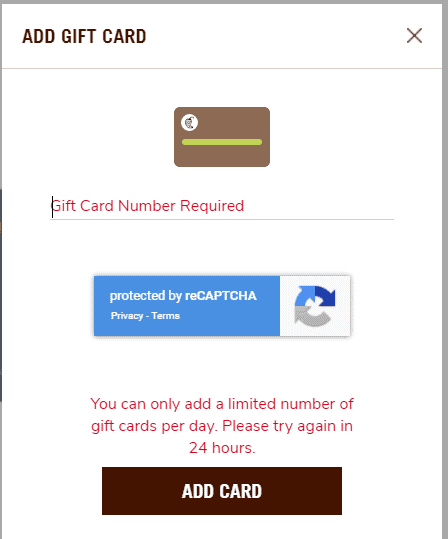
Now, do these steps to use a gift card as the payment method on the Chipotle app.
- Launch the Chipotle app on your Android or iOS device.
- Select your order.
- Tap “Add to bag”.
- Tap “Pickup” or “Delivery”.
- Enter all the necessary order details.
- Tap the gift card as your payment method.
- Tap “Submit Order”, and your order is placed.
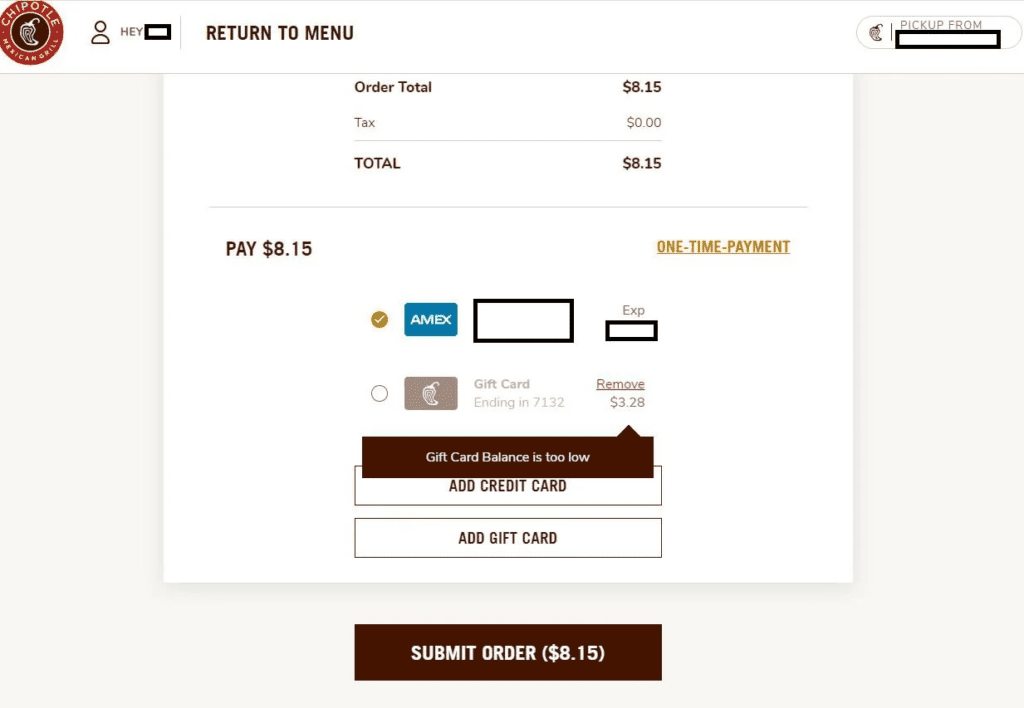
How To Check Your Chipotle Gift Card Balance
With these steps, you can check your Chipotle gift card balance before placing an order on the Chipotle app.
- Open a browser on your iOS or Android device.
- Access the Chipotle Store website.
- Enter your gift card number.
- Type in your email address and phone number.
- Tap “Check Balance”, and you’re done!
How To Reload a Chipotle Gift Card
If you are running low on balance, you can reload your Chipotle gift card by following these steps.
- Launch a browser on your Android or iOS device or a computer.
- Navigate to the Chipotle Store website.
- Enter your gift card number and verify the Captcha.
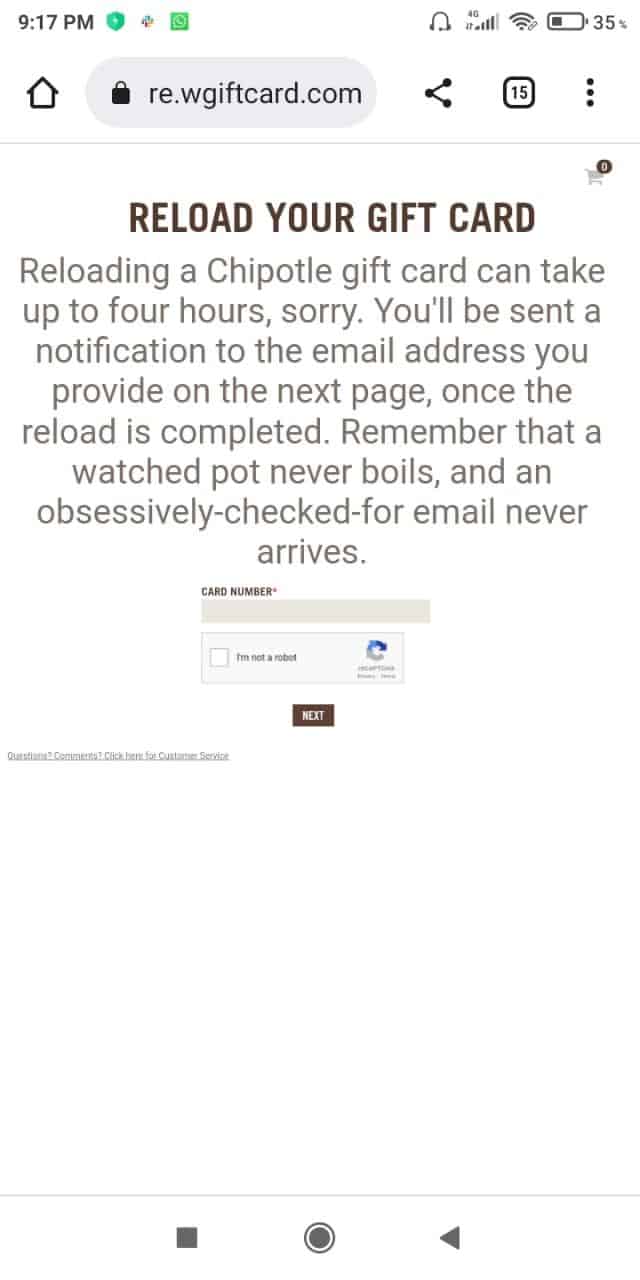
- Tap “Next”.
- Follow the on-screen instructions.
- Wait 4 hours and check your provided email address to verify the uploaded balance.
Where Can You Get Chipotle Gift Cards?
You can get Chipotle gift cards in the following ways.
- Chipotle official website.
- Retail stores.
- Ecommerce stores like Amazon or Walmart.
- Signing up for Chipotle rewards on the app.
However, you can neither pay from multiple gift cards for an online order nor transfer the credit of multiple gift cards into one.
Troubleshooting the Chipotle App
If the Chipotle app is not working correctly on your Android or iOS device, try the following troubleshooting methods to fix this issue.
Fix #1: Restarting Your Phone
The best way to make the Chipotle app work correctly on your Android phone is by restarting your device in the following way.
- Long press the power button.
- Tap “Power Off”.
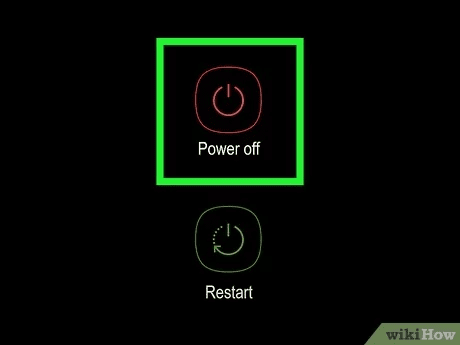
- Wait for a few seconds.
- Long press the power button to turn on your Android phone.
- Launch the Chipotle app and check if it’s working correctly.
To restart your iOS device, press the volume and side buttons together, and swipe the “Power Off” slider. Press the side button until you see the Apple logo to turn on your device again.
Fix #2: Clearing the Chipotle App Cache
Another way to make the Chipotle app function correctly is by clearing the app cache on your iPhone with these steps.
- Tap Settings.
- Tap “General”.
- Tap “iPhone Storage”.
- Tap the Chipotle app.
- Tap “Offload App”.
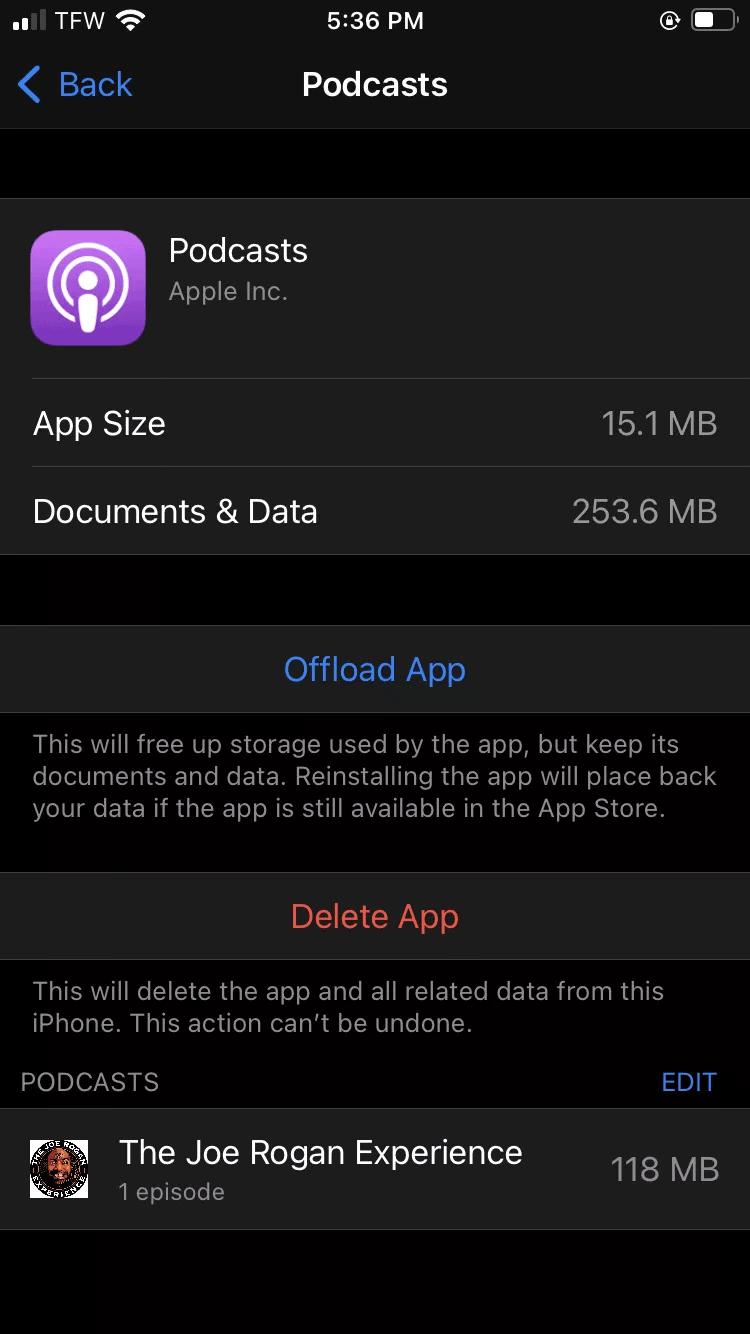
- Reinstall the Chipotle app from App Store without losing your previous data.
To clear the Chipotle app cache on an Android device, navigate to “Settings” > “Apps” > “Chipotle” > “Storage”, and tap “Clear Cache”.
Fix #3: Relogging the Chipotle App
To resolve the minor glitches while using the Chipotle app, log out of your account, log in with your credentials, and verify the fix.
Fix #4: Checking Your Network Connection
It might be possible that the Chipotle app fails to function because you are not connected to a stable Wi-Fi network. In this case, either move your phone closer to the router or restart the modem to fix this issue.
If you are outside, turn on and off the Airplane Mode and see if you can get the mobile data working on your device to resolve the app problem caused by an inconsistent network connection.
Summary
We’ve discussed using a gift card on the Chipotle app in this guide. We’ve also discussed a method for reloading a gift card and checking its balance.
Moreover, we’ve also shared some quick troubleshooting steps to fix the Chipotle app if it causes any issues while using it on your Android or iOS device.
Hopefully, your problem is resolved, and you can now quickly use the credit in your gift card to order your favorite food from Chipotle.
Frequently Asked Questions
The Chipotle app allows you to make payments via Apple Pay, debit or credit card, prepaid card, and gift card.







