
Have you ordered food on the Chipotle app but have now changed your mind and want to cancel the order? Don’t worry; you can do this without facing many difficulties.
To cancel an order on the Chipotle app, swipe up from the bottom of your phone to access all the apps. Launch the Chipotle app and log in. Find the contact details of the support team and contact them to cancel your order.
We took the time to write a comprehensive step-by-step guide on canceling an order on the Chipotle app.
Canceling an Order on the Chipotle App
If you don’t know how to cancel an order on the Chipotle app, our following step-by-step method will help you do this task easily.
Method #1: Contacting the Support Team
Contact their support team to cancel your order on the Chipotle app by following these steps.
- Swipe up from the bottom of your phone to access all the apps.
- Launch the Chipotle app on your phone.

- Use your credentials to log in to the app.
- Search for the contact details of the support team on the Chipotle app. You can also find the contact details of the support team in the confirmational email you received after placing an order on the Chipotle app. Moreover, you can contact Chipotle on their email ID at privacy@chipotle.com.
- Call the support team and request them to cancel your order.
You can only cancel your order 20 minutes before the pickup time, and you will not be charged a penny. However, you will have to pay a cancellation fee if you get late.
Method #2: Submitting a Request
After placing your order on the Chipotle app, you can cancel it from the Contact Us page on the Chipotle website by doing these steps.
Step #1: Open Contact Support
In the first step, launch a browser on your phone and go to the Chipotle website. Scroll down to the bottom and tap “Contact Support”. Again, tap “Customer Support” on the next window. Next, tap “TELL US ABOUT IT”.
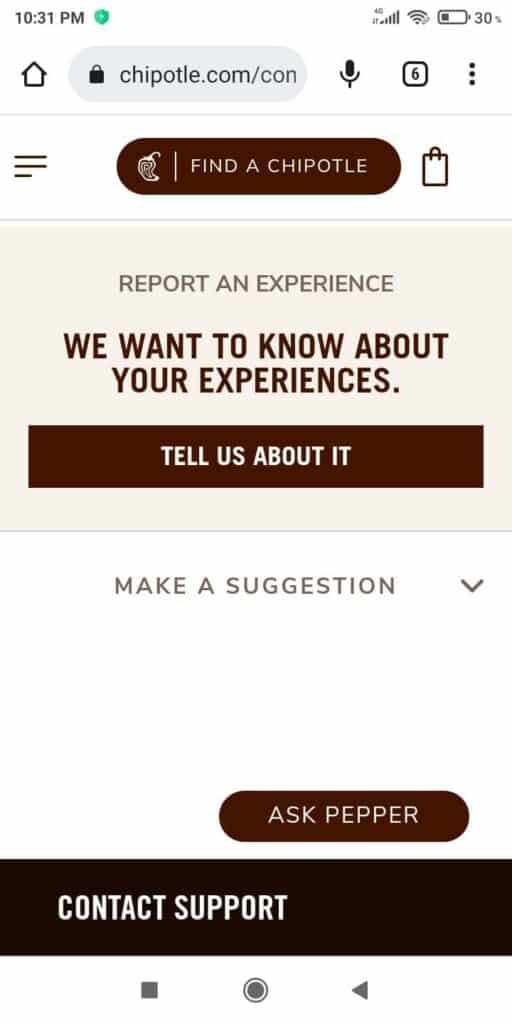
Step #2: Cancel the Order
In the next window, tap the “In-Restaurant Order Issue or Experience” option. Next, tap “Online Order Issue”. After you select this option, a “Message us” box will open where you can start a conversation with customer support at Chipotle.
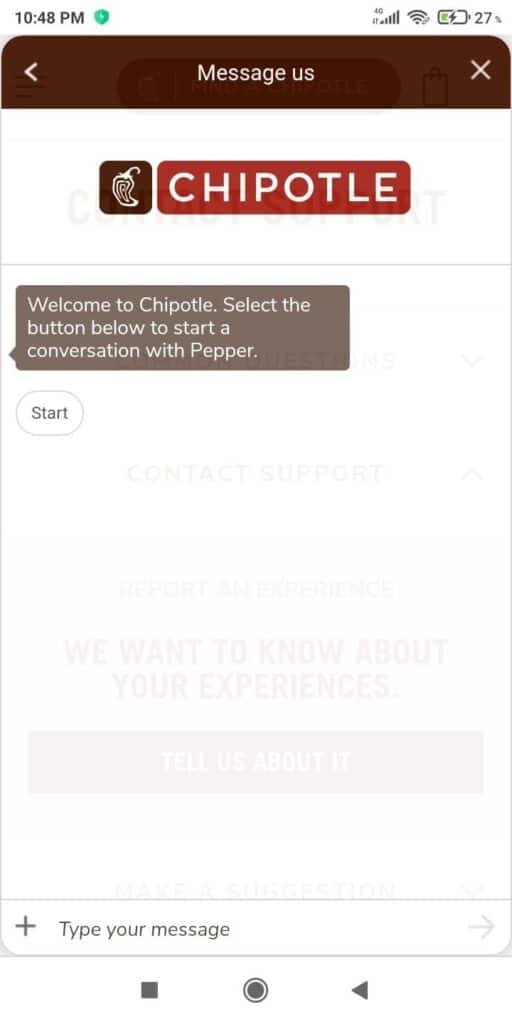
Now, you can request the support team at Chipotle to cancel your order.
Taking Refunds From Chipotle
Are you not satisfied with the food you have received from the Chipotle app? You can simply return it and take a refund with these steps.
- Open the Chipotle website on your phone and tap “Contact Support”.
- Again, select the “Customer Support” option and tap “TELL US ABOUT IT”.
- Tap “In-Restaurant Order Issue or Experience”.
- Tap “Something else”.
- Enter your details, ask for a refund, and attach an image of your receipt for reference.
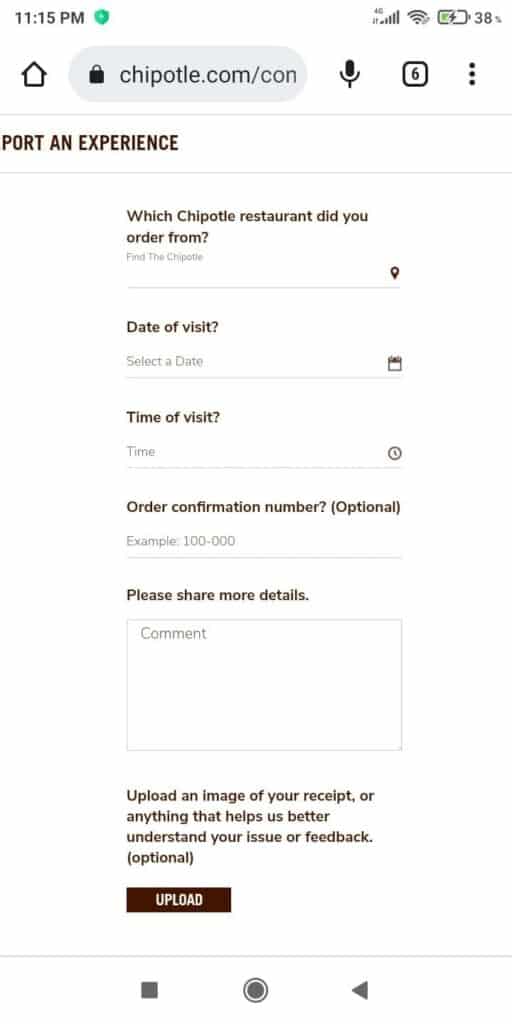
Instead of sending refund requests from the Chipotle app, you can also contact them on their phone number or email ID. Refunds are often released within a day or so for a canceled order. However, a refund will be credited after 15 days if you return goods to Chipotle.
Paying on the Chipotle App
You can quickly pay for pickup and delivery by adding a payment method to your Chipotle app. They offer many options, but you can only add one method to the app.
Following are some of the standard payment methods used on the Chipotle app.
- Prepaid card.
- Credit card.
- Debit card.
- Apple Pay.
- Google Pay.
- Chipotle Gift Card.
You cannot pay with cash or Samsung Pay on the Chipotle App.
Hiding Your Order History on the Chipotle App
You cannot delete the order history on the Chipotle app, but you can hide it by following these steps.
- Swipe up from the bottom of your phone to access all the apps.
- Launch the Chipotle app and log in.
- Tap “Your Orders”.
- Search the order you wish to hide.
- Tap “View Order Details”.
- Tap “Archive Order”.
Your order is hidden from the main list on the Chipotle app.
Summary
In this guide, we’ve discussed how to cancel an order on the Chipotle app by contacting customer support or sending a request online. We’ve also discussed taking a refund and supported paying methods on the Chipotle app.
Moreover, we’ve shared a method for hiding order history on the app.
Hopefully, your question is answered in the article, and now you can handle your orders conveniently on the Chipotle app.
Frequently Asked Questions
To get free points on the Chipotle app, you first need to log in and spend $1 on pickup or delivery to get 10 free points. Then, you can redeem these points on your app and exchange them for a free Chipotle or other goods.








