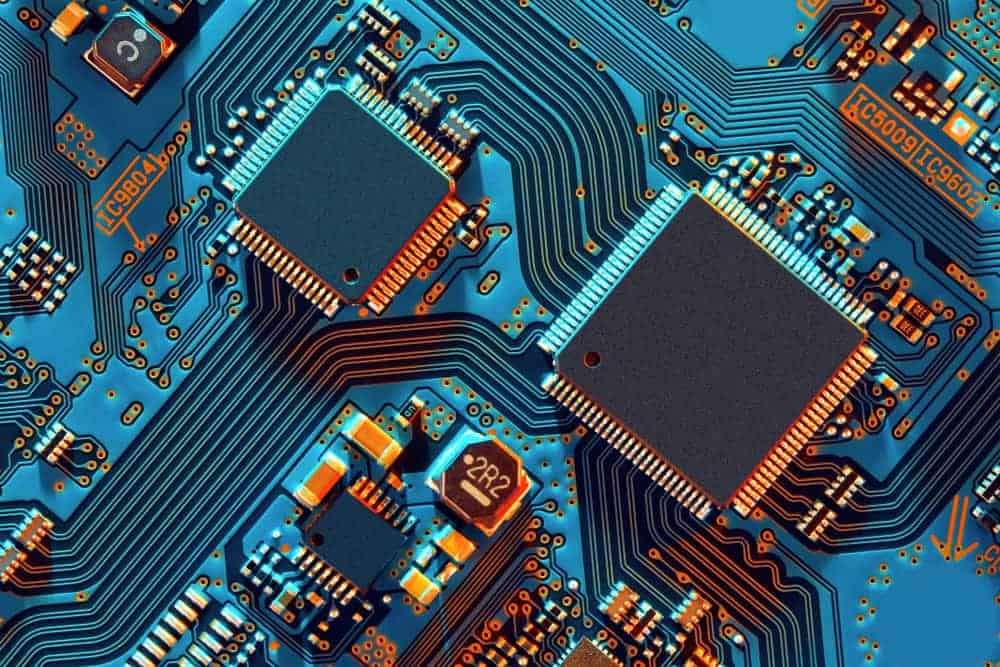
A processor count is a measure of how many cores a CPU possesses. Generally, a higher number of processors means that your computer can handle more tasks concurrently. Most CPUs hold four or six cores. Although, eight or more is best if you plan on editing high-quality video or streaming games.
Below, we dive into how your CPU’s processor count affects PC performance. Additionally, you’ll find out how many cores are best for you.
Why Does Processor Count Matter?
Processor count is the most vital factor in determining how well your computer multitasks.
In simple terms, the cores in your CPU are responsible for performing the tasks necessary for programs to run. They’re what allow you to stream a show, play a game, and surf the web all at once.
However, a single core isn’t efficient at handling multiple programs at once. As a result, most CPUs have 4, 6, or 8 eight processors. And some CPUs can have as many as 64!
One core used to be enough for early computers to operate adequately. But nowadays, our rigs run background tasks that require additional processing power. If you check your task manager, you’ll find your PC runs dozens of programs that you likely didn’t even realize.
That being said, a single core isn’t only capable of a single task. One processor can run multiple threads at once to handle tasks concurrently. We’ll explain threads further below.
Besides multitasking, a crucial benefit of more cores is that your computer can run faster. Although, this isn’t the only factor that affects processing speed. How fast your PC runs also depends on your CPUs clock speed, measured in gigahertz (GHz).
How Many Cores is Best?
Figuring out how many cores is best for you depends on how you plan to use your computer.
Fewer cores are adequate if you only intend to utilize them for writing or business. But if you’re a hardcore gamer or work in audio engineering, you’ll need extra processing power.
Here’s how different numbers of cores compare:
- 2 cores (dual-core) – Most modern computers run at minimum a dual-core CPU. This setup is budget-friendly but also lacks power. It’s best for handling only basic programs for school or business.
- 4 cores (quad-core) – Quad-core CPUs can take on most everyday computer tasks, including streaming video, graphic design, and playing games at low graphics settings. Although, it may struggle to do all these things at once.
- 6 cores (hexa-core) – CPUs with six cores easily meet the needs of most people. They can handle advanced software, such as audio engineering and rendering HD video.
- 8 cores (octa-core) – Having eight processors is typically only necessary for professional video editors, computer engineers, and online streamers. They can process many advanced tasks at once.
If money is no object, you can find CPUs with ten or more cores as well. But keep in mind your other hardware may bottleneck your processing capabilities at that point.
What’s The Difference Between Cores and Threads?
When you check a CPU’s processor count, you might notice how many threads it has as well.
Threads are essentially virtual processors that a core can split between tasks. A single core can handle more than a single program at once. This process is called Simultaneous Multithreading (SMT) on AMD CPUs, while Intel named their version Hyper-Threading.
Generally, there are two threads for every single core in a CPU. For example, the AMD Ryzen 5 5600X has six cores and 12 threads.
However, more threads aren’t always better per se. They don’t multiply a core’s power so much as they divide it between more tasks. So individual processors perform most efficiently when directing their power towards a single thread.
In other words, a Hexa-core CPU with six threads will generally outperform a Hexa-core with 12. Although this isn’t always the case as processor technology continues advancing.
Picking The Right Processor Count
Before you pick a CPU, you should consider what you’ll be using it for primarily. That way, you don’t overspend or choose something that won’t meet your needs.
Here’s are some points worth mulling over to help you pick the proper hardware:
- Budget – CPU prices vary significantly based on processor count. So if you’re on a budget, start by looking at quad or dual-cores.
- Bottlenecking – Your CPU may run less efficiently if your other hardware holds it back. Try doing some research to ensure your GPU, in particular, can keep up with it.
- Work – If you work in video editing or audio engineering, having more cores is crucial for operating advanced software.
- Hobbies – High-fidelity video games generally demand 6 cores or more to run at optimal settings. And a higher processor count also means faster and better video streaming.







