
Have you accidentally blocked someone on Cash App and want to add them back? Thankfully, the process is very straightforward.
To unblock someone on Cash App, open the “Activity” tab at the bottom-right corner. Tap on the blocked person’s profile at the top of the screen. Tap the three horizontal dots at the top-right corner and select “Unblock This Person”.
To help you with this task, we have written an extensive guide on unblocking people on Cash App with easy-to-follow instructions.
Unblocking People on Cash App
If you don’t know how to unblock people on Cash App, follow our simple step-by-step method with minimal effort.
- Launch Cash App.
- Tap the clock icon at the bottom to open the “Activity” tab.
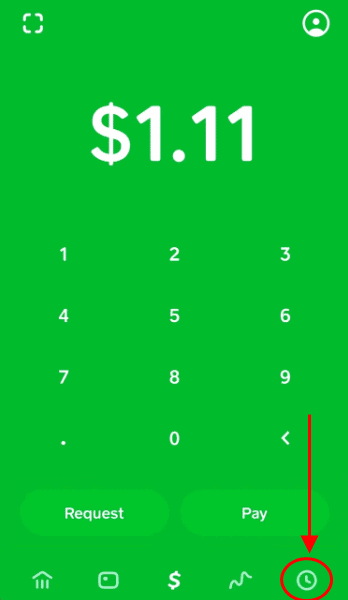
- Tap the blocked person’s profile at the top or open their transaction history.
- Tap the three horizontal dots at the top-right corner to open some options.
- Tap “Unblock This Person”.
Unlocking Your Cash App Account
If your Cash App account has been blocked for some reason, you can easily unlock it in the following way.
- Launch Cash App and tap your profile icon.
- Scroll down, tap “Support”, and select “Unlock Your Account”.
- Enter your email ID and other required details.
- Briefly write about the issue of your account being locked and submit the form.
- Cash App support will get back to you with an email indicating the duration it will take to unlock your account after verification.
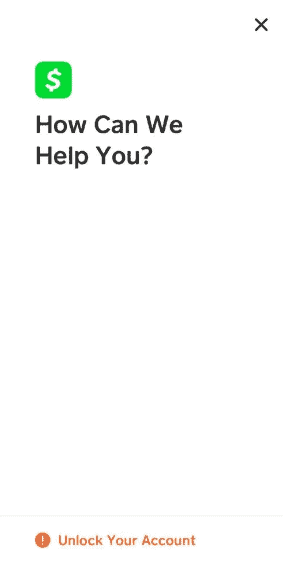
Adding People on Cash App
To make your transactions more manageable, you can easily add people to your Cash App account by using these steps.
- Launch Cash App and tap your profile icon at the top-right corner.
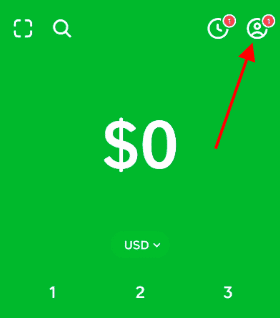
- Tap “Invite Friends, Get $5” underneath your name.
- In the pop-up screen, select the contacts or emails you want to add to your account.
- Tap “Invite” at the top-right corner once you are done.
- Review the text message with your referral code and tap “Send” to add the selected people to your Cash App.
The people who are not yet on Cash App will have to download and sign up on the app to be added to your account. As per Cash App’s policy, you will receive $5 for each person that joins the app with your referral code.
Blocking People on Cash App
If you are receiving payment requests from scammers on your Cash App, you can easily block them in the following way.
- Open Cash App.
- Go to the “Activity” tab at the bottom right.
- Open the transaction history or profile of the person you want to block.
- Tap the three horizontal dots to open a details menu.
- Tap “Block This Person” and “Block” to confirm your action, and you’re done.
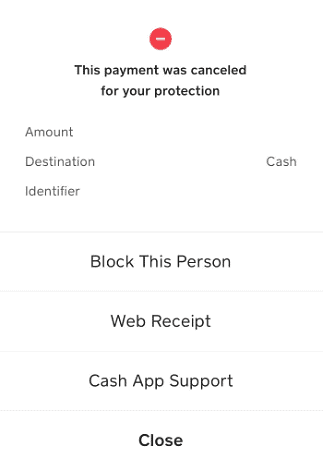
Summary
This guide has discussed how to unblock people on your Cash App straightforwardly. We have also discussed Cash App and how you can add or block people using your account.
Hopefully, your question has been answered, and you can easily restore the blocked contacts.
Frequently Asked Questions
If you want to delete the Cash App transaction history from your phone or website, you’ll have to delete your account permanently. A financial institution like Cash App is required to have a record of your transactions, so your transaction history cannot be removed for legal reasons.
Cash App checks every account for any unusual activity. As a result, they cancel payments that might be fraudulent to stop you from being charged.
In such cases, your money is immediately refunded to your Cash App balance or associated bank account and can be used immediately.
A Cash App Direct Deposit payment with the status “Pending” indicates that the beneficiary has not yet received payment. During the initial transaction, Cash App waits for the payment to finish to remove it from “Pending”.
All payments can be manually accepted on the “Pending” page. The Cash App Payment may either be accepted or rejected by the recipient.
In most cases, it is impossible to hack your Cash App using just your name or tag. However, your Cash App account may be in danger if the hacker can obtain more details about you, such as your email address and phone number.
After you’ve deleted your old one, you can always open a new account with the same email address, bank account, and phone number. However, opening a new account won’t allow you to recover your old account’s payment history.
To create a new account, you’ll need to launch Cash App and enter your phone number or email address. You’ll then receive a secret code on your selected method, enter it and follow the on-screen instructions to complete the process.







